A Comprehensive Guide to DORA Software Metrics
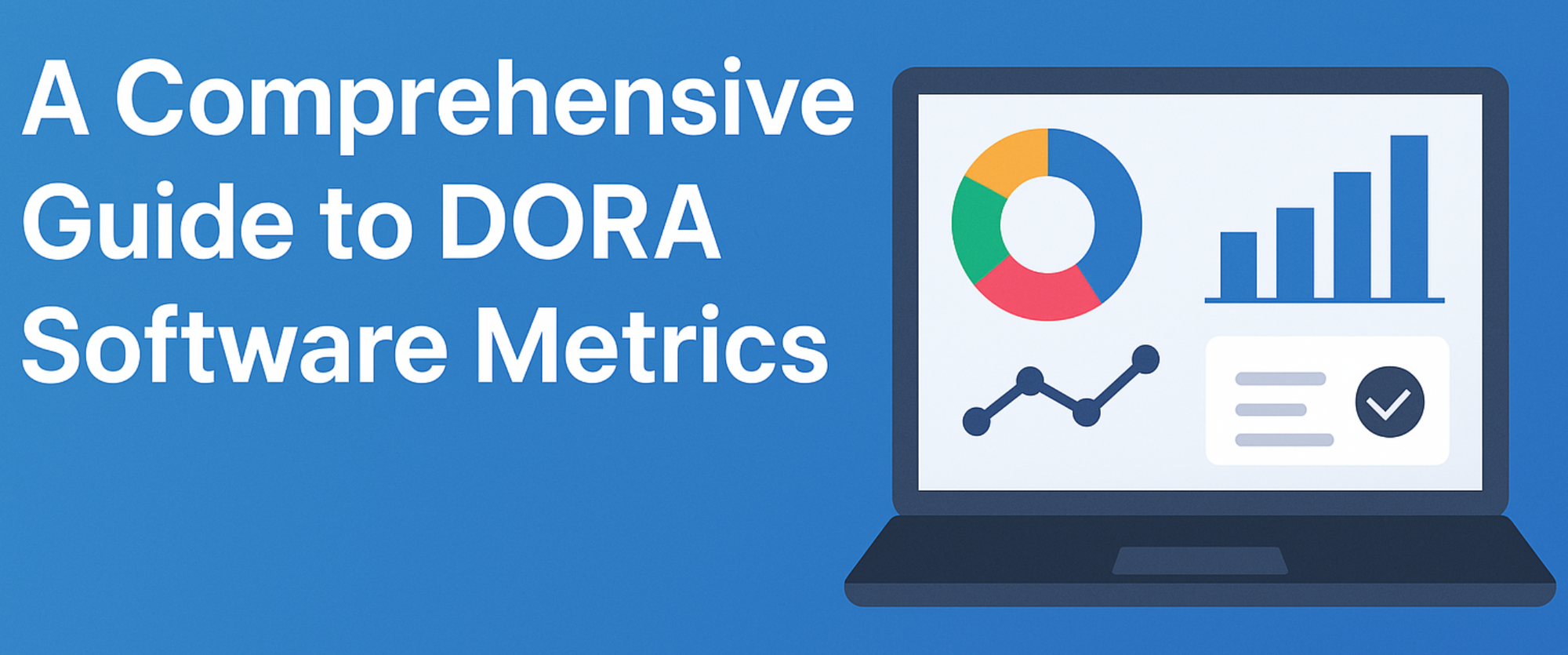
DORA software metrics are changing the way organizations evaluate their software development success. These metrics provide a clear view of a team's performance and help identify areas that need improvement. In this guide, we’ll break down what DORA metrics are, why they matter, and how to implement them effectively in your workflow. Let’s explore how these metrics can drive your team's success and improve your software delivery processes.
Key Takeaways
- DORA metrics help track key performance indicators in software development.
- Implementing DORA metrics leads to better decision-making and collaboration among teams.
- These metrics shine a light on inefficiencies, helping teams improve their workflows.
- Using DORA metrics can significantly reduce the time it takes to deliver software.
- Regularly reviewing DORA metrics fosters a culture of continuous improvement.
Understanding DORA Software Metrics
What Are DORA Metrics?
Okay, so what are these DORA metrics everyone keeps talking about? Basically, they're a set of measures that help you see how well your software development and delivery process is doing. They focus on both speed and stability, which is super important. It's not just about getting code out fast; it's about getting it out reliably. The DORA's four keys consist of metrics that assess both the throughput and stability of software changes, providing insights into software delivery performance.
Key Components of DORA Metrics
There are four key metrics that make up the DORA framework:
- Deployment Frequency: How often your team successfully releases code to production. Are you deploying multiple times a day, or once a month? This gives you an idea of your team's agility.
- Lead Time for Changes: How long it takes for a code change to go from commit to production. This measures the efficiency of your development pipeline.
- Mean Time to Recovery (MTTR): How long it takes to recover from a failure in production. This shows how resilient your systems are and how quickly you can fix problems.
- Change Failure Rate: The percentage of deployments that cause a failure in production. This indicates the stability of your releases.
These metrics are not just numbers; they tell a story about your development process. They highlight areas where you're doing well and areas where you need to improve. Think of them as vital signs for your software delivery pipeline.
How DORA Metrics Are Measured
Measuring DORA metrics doesn't have to be a headache. You can use various tools to automate the process. Many CI/CD platforms and monitoring tools have built-in support for tracking these metrics. The important thing is to be consistent in how you collect and analyze the data. Here's a simple example of how you might track deployment frequency:
Time Period | Number of Deployments |
|---|---|
Week 1 | 5 |
Week 2 | 7 |
Week 3 | 6 |
Week 4 | 8 |
By tracking these metrics over time, you can identify trends and see the impact of changes you make to your development process. Remember, the goal isn't just to collect data, but to use it to drive meaningful improvements.
Benefits of Implementing DORA Software Metrics
Okay, so you're thinking about using DORA metrics? Good move! It's not just about numbers; it's about making things better. Let's break down why this is actually a pretty big deal.
Improved Decision-Making
DORA metrics give you real data, not just gut feelings. Instead of guessing what's slowing you down, you can see it in black and white. This means you can make smarter choices about where to put your energy and resources. It's like having a GPS for your software development process. You can use DORA framework to improve your development processes.
Enhanced Collaboration
When everyone's looking at the same data, it's easier to get on the same page. DORA metrics can help break down silos between teams. No more blaming each other – just working together to improve the numbers. Think of it as a common language that everyone understands. Here's a quick example:
Metric | Team A's View | Team B's View | Shared Understanding |
|---|---|---|---|
Deployment Frequency | "We deploy all the time!" | "They deploy too often!" | Let's find a balance that works for everyone. |
Change Failure Rate | "Their code is buggy!" | "Their tests are bad!" | Let's improve code quality and testing together. |
Increased Efficiency
This is where the rubber meets the road. By tracking DORA metrics, you can spot bottlenecks and inefficiencies in your software delivery pipeline. Fix those, and suddenly, things start moving a whole lot faster. It's like decluttering your workspace – once you get rid of the junk, you can actually get things done.
Implementing DORA metrics isn't just about tracking numbers; it's about creating a culture of continuous improvement. It's about empowering teams to identify problems, find solutions, and deliver value to customers faster and more reliably. It's a journey, not a destination, but it's a journey well worth taking.
Why DORA Software Metrics Are a Game-Changer
Okay, so you've heard about DORA metrics, but are they really that big of a deal? I think so. It's not just another set of numbers to track; it's a different way to look at how your team is doing. It's about getting real, actionable insights instead of just guessing.
Data-Driven Performance Evaluation
DORA metrics give you actual data to work with. No more relying on gut feelings or who shouts the loudest in meetings. You can see exactly where things are going well and where they're not. It's like having a GPS for your software development process. This helps in engineering performance and making informed decisions.
Identifying Areas for Improvement
It's one thing to know you have problems; it's another to know exactly what they are. DORA metrics help pinpoint bottlenecks and inefficiencies. For example:
- Are deployments taking too long?
- Is the failure rate too high?
- Are developers spending too much time fixing bugs instead of building new features?
Once you know the answers, you can start making targeted improvements. It's about fixing the right things, not just any things.
Implementing DORA metrics is not about blaming people; it's about finding ways to make the whole system work better. It's about continuous learning and improvement, not about gotcha moments.
Driving Organizational Success
Ultimately, DORA metrics are about making the business more successful. Faster deployments, fewer errors, and quicker recovery times all add up to happier customers and a more competitive product. It's about aligning your software development efforts with the overall goals of the company. Think of it as a way to connect what the developers are doing with what the business needs. It's a win-win. By tracking DORA metrics, teams can align with business objectives.
How to Get Started with DORA Software Metrics

So, you're thinking about getting started with DORA metrics? Awesome! It might seem a little daunting at first, but trust me, it's worth it. It's all about taking those first steps and building from there. Let's break it down.
Setting Up DORA Metrics
Alright, first things first: you need to actually set up the metrics. This means figuring out how you're going to track things like deployment frequency, lead time for changes, change failure rate, and time to restore service. Think about what tools you already have in place. Can they be used to gather this data? Maybe you're using Jira, Jenkins, or some other CI/CD tool. See what kind of data they provide. If you're starting from scratch, you might need to implement some new tooling or scripts to collect the necessary information. Don't try to do everything at once. Start with one or two metrics and then add more as you get comfortable.
Integrating DORA Metrics into Your Workflow
Okay, you've got the metrics set up. Now what? You need to make them part of your everyday workflow. This isn't just about collecting data; it's about using that data to make improvements.
- Make the metrics visible to the whole team. Put them on a dashboard, share them in team meetings, whatever works.
- Use the metrics to identify bottlenecks and areas for improvement. Are deployments taking too long? Is the change failure rate too high? Dig into the data and figure out why.
- Experiment with different solutions and see what works. Maybe you need to automate some tasks, improve your testing process, or refactor some code. Track the metrics to see if your changes are actually making a difference.
It's important to remember that DORA metrics are not about blaming individuals. They're about identifying systemic problems and making improvements to the overall process. Focus on creating a culture of continuous improvement, where everyone is working together to make things better.
Tools for Tracking DORA Metrics
There are a bunch of tools out there that can help you track DORA metrics. Some are specifically designed for this purpose, while others are more general-purpose DevOps tools that include DORA metrics tracking as a feature. Here are a few examples:
- Jira/Atlassian Suite: Many teams already use Jira for issue tracking, and it can be integrated with other tools to track DORA metrics.
- GitLab: GitLab has built-in features for tracking deployment frequency and other DORA metrics.
- Azure DevOps: Similar to GitLab, Azure DevOps provides tools for tracking DORA metrics as part of its DevOps platform.
- DevDynamics: DevDynamics offers a built-in dashboard specifically designed for tracking DORA metrics, providing detailed insights into deployment frequency, lead time, change failure rate, and mean time to restore. This allows teams to easily monitor and improve their DevOps performance.
Choosing the right tool depends on your specific needs and existing infrastructure. Do some research, try out a few different options, and see what works best for your team.
Common Challenges in Using DORA Software Metrics

Resistance to Change
One of the biggest hurdles in adopting DORA metrics is often resistance to change. People get used to doing things a certain way, and introducing a new system for measuring performance can be met with skepticism or outright opposition. It's not uncommon for teams to feel like these metrics are just another way for management to micromanage them. To combat this, it's important to clearly communicate the benefits of DORA metrics and how they can actually help teams improve their work. Education is key; explaining how the metrics work and addressing concerns can help maintain focus on achieving DORA goals. It's also helpful to involve team members in the implementation process to give them a sense of ownership.
Data Quality Issues
Another significant challenge is ensuring the quality of the data used to calculate DORA metrics. If the data is inaccurate, incomplete, or inconsistent, the metrics themselves will be unreliable and potentially misleading. This can happen for a variety of reasons, such as poorly configured monitoring tools, manual data entry errors, or a lack of standardized processes for collecting data. To address this, organizations need to invest in robust data collection and management processes. This might involve:
- Implementing automated data collection tools.
- Establishing clear data governance policies.
- Regularly auditing data for accuracy and completeness.
It's important to remember that DORA metrics are only as good as the data they're based on. Garbage in, garbage out, as they say. Taking the time to ensure data quality is a worthwhile investment that will pay off in the long run.
Misinterpretation of Metrics
Even with accurate data, there's still a risk of misinterpreting DORA metrics. It's easy to focus on the numbers without understanding the context behind them. For example, a high deployment frequency might seem like a good thing, but if it's accompanied by a high failure rate, it could indicate that the team is rushing deployments without proper testing. Similarly, a low change failure rate might be misleading if the team is only making small, low-risk changes. To avoid misinterpretation, it's important to look at the metrics holistically and consider the factors that might be influencing them. It's also helpful to align team goals with performance metrics. Here's a simple table to illustrate potential misinterpretations:
| Metric | Potential Misinterpretation and finally, the team should be able to measure DORA reliability.
Best Practices for Leveraging DORA Software Metrics
Okay, so you're tracking your DORA metrics. Great! But simply having the data isn't enough. You need to actually use it to improve. Here's how to get the most out of your DORA metrics.
Regular Review and Adjustment
The software world doesn't stand still, and neither should your approach to DORA metrics. Set up a schedule – maybe monthly or quarterly – to sit down with your team and go over the numbers. What's changed? Are there any surprises? Don't just look at the numbers; discuss the why behind them. Maybe a recent architectural change impacted deployment frequency. Or perhaps a new training program helped reduce the mean time to recovery. The point is to keep things fresh and adapt as needed.
Fostering a Culture of Continuous Improvement
It's easy for metrics to become a weapon, a way to point fingers. That's the opposite of what we want. Instead, create an environment where everyone feels safe to experiment, learn, and improve. Celebrate small wins, and when things don't go as planned, focus on what you can learn from it. Make it clear that the goal isn't to hit some arbitrary number, but to make the whole team better.
DORA metrics should be a tool for growth, not a stick for punishment. Encourage open communication and collaboration to identify bottlenecks and implement solutions.
Aligning Metrics with Business Goals
Your DORA metrics shouldn't exist in a vacuum. They need to tie back to the bigger picture – what the business is trying to achieve. For example, if the goal is to release new features faster, then you'll want to focus on improving your lead time for changes and deployment frequency. If reliability is the top priority, then mean time to recovery and change failure rate become more important. Make sure everyone understands how their work contributes to the overall business objectives.
Here's a simple example:
Business Goal | Relevant DORA Metric(s) | Improvement Activities |
|---|---|---|
Increase market share | Deployment Frequency, Lead Time for Changes | Automate testing, streamline deployment process |
Improve customer satisfaction | Change Failure Rate, Mean Time to Recovery | Implement better monitoring, improve incident response |
By connecting your DORA metrics to real-world business outcomes, you can make a much stronger case for investing in improvements and drive meaningful change.
The Future of DORA Software Metrics
It's interesting to think about where DORA metrics are headed. The world of software development is always changing, so it makes sense that how we measure success will also evolve. It's not just about speed anymore; it's about being smart and adaptable.
Emerging Trends in Software Development
Software development is moving fast. We're seeing more cloud-native architectures, serverless functions, and a bigger push for automation. These trends will change how we think about DORA metrics. For example, deployment frequency might become less important as deployments become smaller and more frequent. Instead, we might focus more on the impact of those changes and how quickly we can roll them back if something goes wrong.
- Microservices are becoming more common.
- Cloud platforms are now the standard.
- Security is being integrated earlier in the development cycle.
The Role of Automation
Automation is already playing a big role in software development, and it's only going to get bigger. Automated testing, automated deployments, and automated monitoring can all help improve DORA metrics. The key is to automate the right things. We don't want to automate processes that are already broken. Instead, we should focus on automating tasks that are repetitive, time-consuming, and prone to error.
Automation can help improve DORA metrics, but it's not a silver bullet. It's important to have a clear understanding of your processes before you start automating them. Otherwise, you'll just be automating problems.
Integrating AI with DORA Metrics
AI has the potential to revolutionize how we use DORA metrics. Imagine using AI to predict potential problems before they happen or to automatically identify areas for improvement. AI could also help us personalize DORA metrics to specific teams or projects. It's still early days, but the possibilities are exciting. I think we'll see AI helping us understand the context around the metrics, not just the numbers themselves.
Here's a simple example of how AI could be used:
Metric | Current Value | AI Prediction | Recommended Action |
|---|---|---|---|
Deployment Frequency | 2/day | 3/day | Optimize CI/CD pipeline for faster deployments. |
Change Failure Rate | 15% | 10% | Improve testing coverage for critical components. |
Lead Time | 3 days | 2 days | Automate code review process. |
Wrapping It Up: Your Path to Success with DORA Metrics
In conclusion, DORA metrics are a game-changer for any team looking to improve their software development process. They help you see where you stand and what needs fixing. By keeping track of these metrics, you can spot issues early, work better together, and ultimately deliver a better product. It’s all about making informed choices that lead to real improvements. So, if you haven’t started using DORA metrics yet, now’s the time to jump in. Embrace the data, and watch your team thrive!
Frequently Asked Questions
What are DORA metrics?
DORA metrics are important measurements created by Google engineers to check how well software teams are doing. They help teams see how fast and reliable their software development is.
Why should I use DORA metrics?
Using DORA metrics helps teams make better decisions, work together more effectively, and become more efficient in their software development processes.
How do I start using DORA metrics?
To start using DORA metrics, you need to set them up in your workflow, track them regularly, and use tools designed for monitoring these metrics.
What are the main DORA metrics?
The main DORA metrics include Deployment Frequency, Lead Time for Changes, Mean Time to Recovery, and Change Failure Rate.
What challenges might I face with DORA metrics?
Some challenges include resistance to change from team members, issues with data quality, and misunderstanding what the metrics really mean.
How can I improve my use of DORA metrics?
To improve your use of DORA metrics, regularly review them, encourage a culture of continuous improvement, and make sure they align with your business goals.

