What’s New in DevDynamics: August 2024 updates
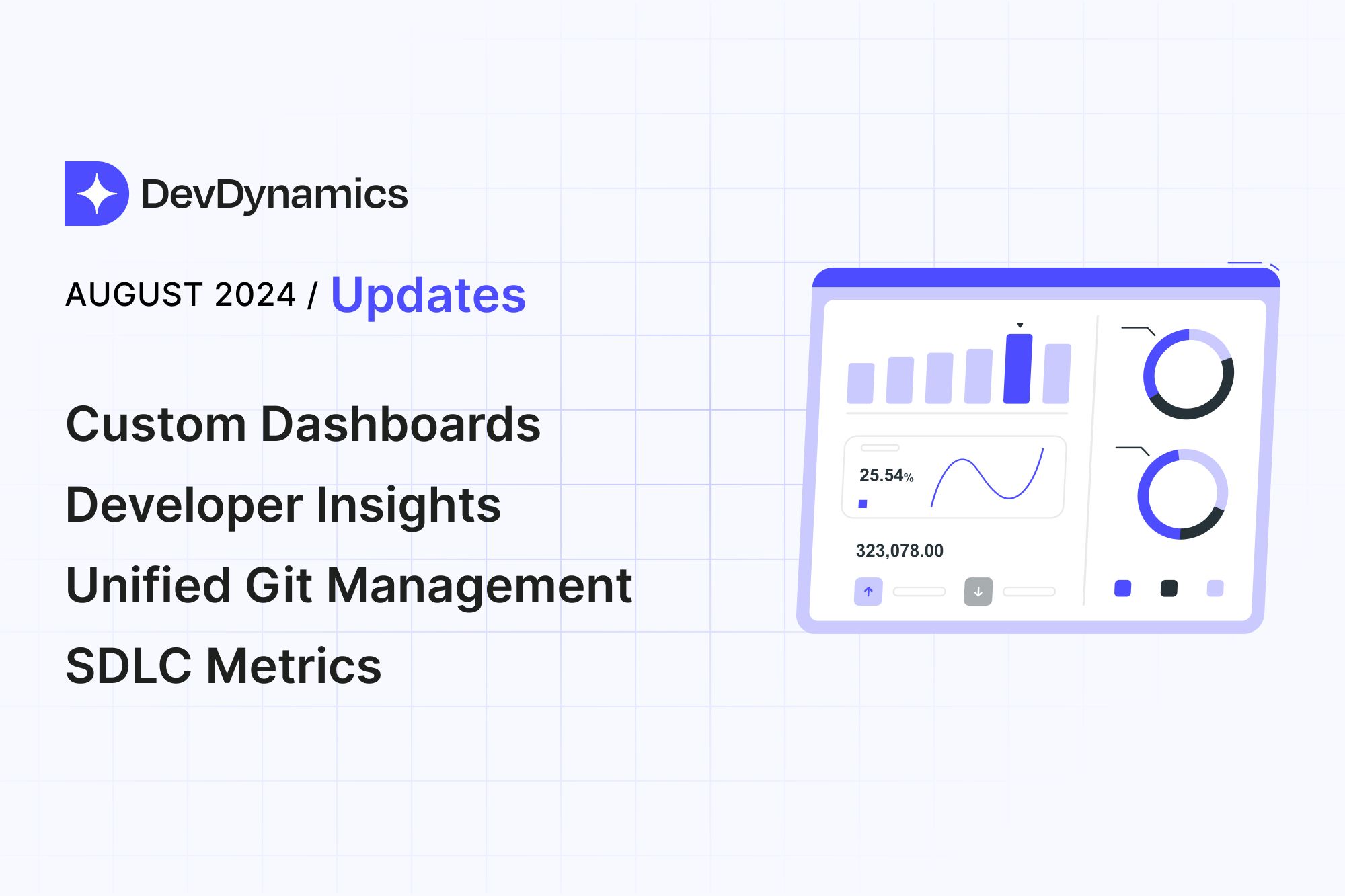
In this release, DevDynamics brings new features to boost visibility, streamline workflows, and improve team performance. From personalized developer profiles to seamless Git integration, these updates are designed to give you better control over productivity and development processes.
Here’s how these features help your team deliver faster, collaborate better, and gain clearer insights into project health.
1. Custom Dashboards and Metrics to Fit Your Team
Build dashboards that surface the metrics your team values most.
What It Does:
The new Custom Dashboards feature allows you to build personalized views of the metrics that matter most to your team. Whether you're interested in code quality, delivery speed, or bug resolution times, you can craft dashboards that reflect the key performance indicators (KPIs) driving your team’s success.
How It Helps:
- Provides actionable insights: Display the metrics that are most relevant to your team, helping you make faster, data-driven decisions.
- Supports different roles: Customize dashboards for developers, team leads, or managers, ensuring each role gets the right level of detail.
- Keeps everyone aligned: By focusing on the right KPIs, teams stay aligned on key goals, whether it’s shipping faster or improving code quality.
2. Developer Profiles: Visibility on Individual Contributions and Team Alignment
Make performance visible—drive accountability and growth.
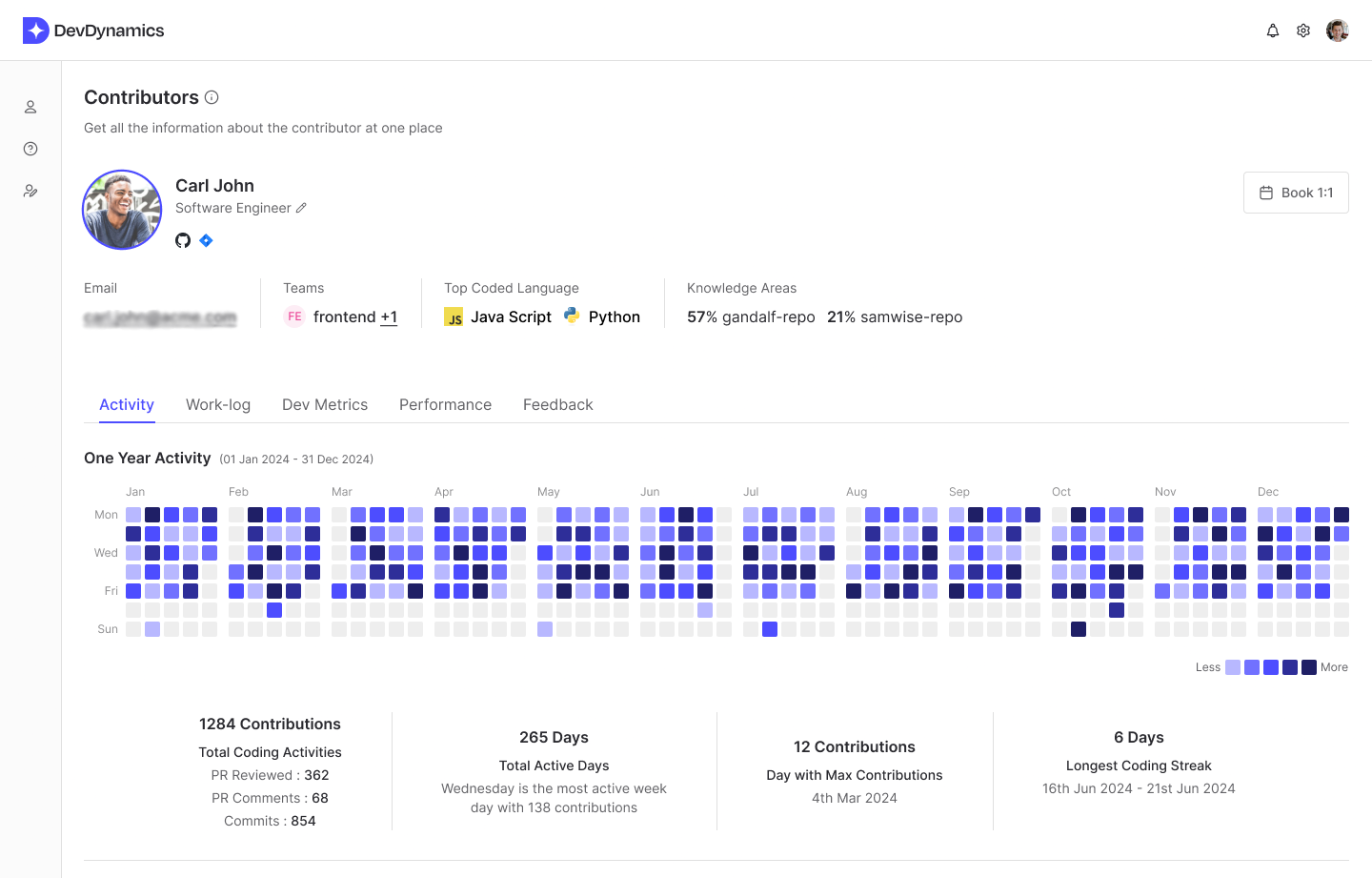
What It Does:
The new Developer Profiles feature provides developers with a personalised dashboard showing their performance metrics, contributions, and impact within the team. This transparency helps team members self-assess their productivity, code quality, and collaboration, creating alignment with overall team goals.
How It Helps:
- Promotes accountability: Developers can now see the same performance metrics as their managers, fostering greater responsibility and focus on continuous improvement.
- Drives growth: With insights into personal and team benchmarks, developers are empowered to identify areas where they can improve and contribute more effectively to the team.
- Streamlines reviews: Data-driven performance visibility simplifies the feedback process, allowing for more productive one-on-one meetings and goal-setting.
3. Multiple Git Account Integrations: Unified Repository Management
Connect all Git platforms—view contributions in one place.
What It Does:
DevDynamics now supports multiple Git account integrations, allowing you to connect and manage (multiple within the same accounts) GitHub, GitLab, Bitbucket, or any combination of accounts from a single platform. This provides a comprehensive view of all repositories and contributions without the need to switch between tools.
How It Helps:
- Centralizes data: Get a unified view of all repositories, making it easier to track code quality, commits, and overall project health across platforms.
- Streamlines access control: Manage permissions efficiently across all Git accounts, ensuring the right team members have the right access without compromising security.
- Saves time: No more switching between platforms—DevDynamics keeps everything in one place, so your team can focus on development, not admin tasks.
4. Team level Issue Filters
Effortlessly manage engineering projects with team-level filters for better collaboration and visibility.
What It Does:
The Initiatives & Issue Filters feature enables you to organize and view issues by team, project, and more. Easily connect related issues and pull requests to specific initiatives, offering a clear and unified view of progress across teams. With improved filtering options, you can monitor key metrics like quality, velocity, DORA, and throughput, helping you streamline task management.
How It Helps:
- Increased Visibility: Quickly understand how each team is contributing to project goals, ensuring that work aligns with key initiatives.
- Simplified Project Management: Use custom filters to break large initiatives into manageable tasks, giving you a clear overview of team progress across different metrics.
- Keeps Projects Moving: Proactively identify potential delays and adjust task assignments as needed, ensuring a smooth flow of work and efficient use of resources.
5. SDLC Lifecycle Metrics: Find and Fix Bottlenecks Quickly
End-to-end visibility of your development pipeline.
What It Does:
With SDLC Lifecycle Metrics, you can now track your entire development process across each phase, from ideation to deployment. This feature provides real-time insights into where time and resources are being spent, helping you identify and fix bottlenecks quickly.
How It Helps:
- Pinpoints delays: Get a clear view of which stages (e.g., development, QA, deployment) are taking longer than expected, allowing you to allocate resources more effectively.
- Optimizes workflows: Use these metrics to refine your processes, ensuring that development stays on schedule and quality is maintained.
- Improves delivery speed: By identifying and resolving bottlenecks earlier, you can accelerate the overall delivery pipeline and hit release deadlines more consistently.
DevDynamics continues to empower engineering teams with better visibility, actionable insights, and seamless integrations. Whether it's tracking individual performance, managing multiple Git accounts, or identifying bottlenecks in your workflow, these new features are designed to help your team deliver faster and more efficiently.
Ready to unlock your team’s full potential? Dive into these new features today and transform the way you manage your engineering processes.

