Git commands you should know – Git cheat sheet
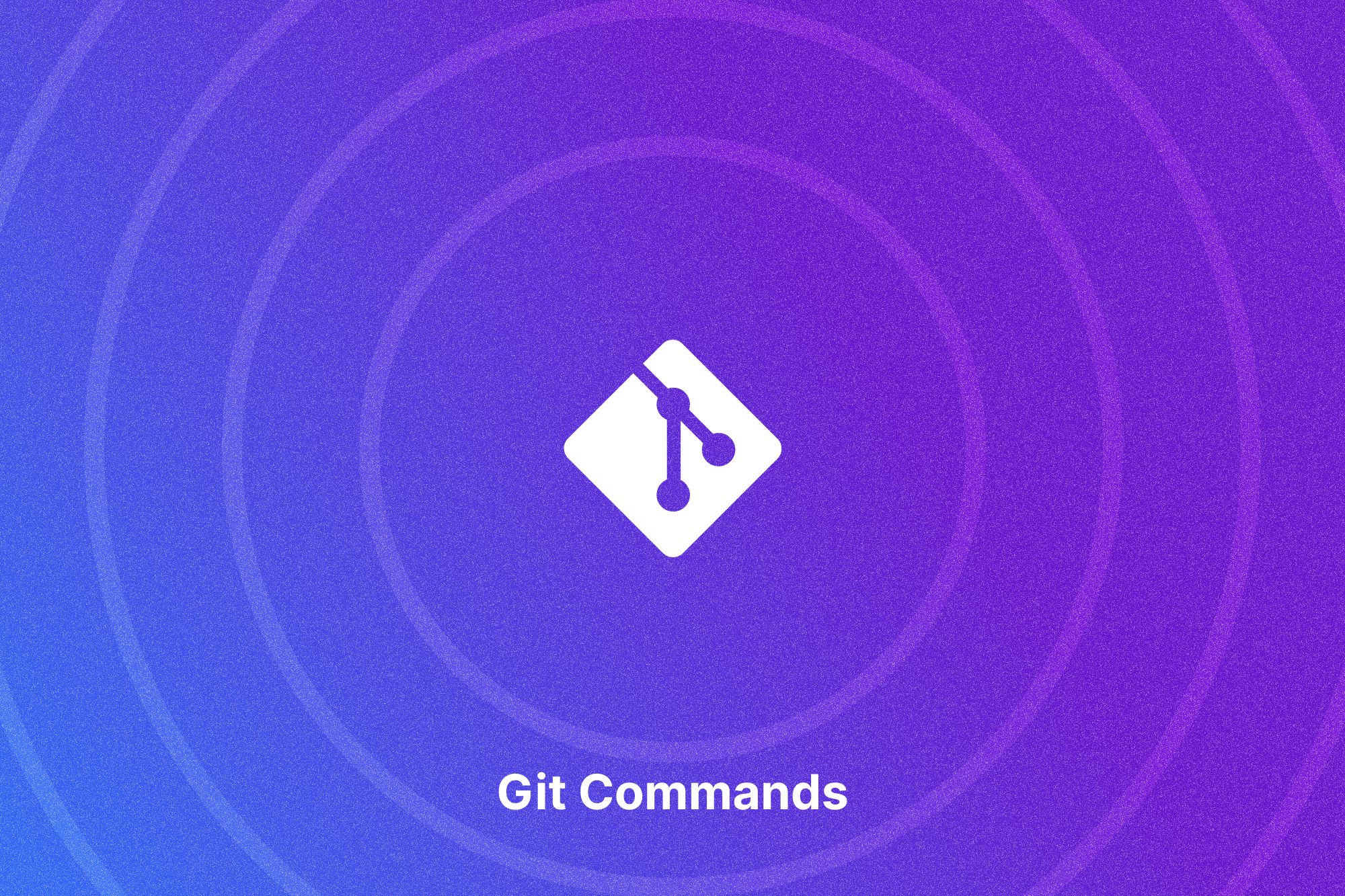
Git is more than a version control system; it's the backbone of modern development projects. The tool serves as a steward of your project's history, letting you go through multiple iterations as a safety precaution in case something goes wrong. With the help of this distributed version control system, each team member can keep a thorough local backup of their repositories, which serves as the foundation for productive collaboration.
Our guide takes you through the world of Git commands, offering a clear cheat sheet for everything from basic operations to advanced functionalities. With this resource, you'll handle project changes with confidence, collaborate smoothly, and maintain a secure code history, all through Git's robust command set.
What are git commands?
Git commands are a distributed version control system that allows you to track changes to any group of files. Originally, during software development, they were meant to serve as a means of coordination for programmers working with source codes. Git is fast, scalable, and has an extraordinarily broad command set that allows for both high-level operations and complete access to internals.
Benefits of git
Open-Source: You may freely contribute to the code at any moment, and you don't have to buy it because it's open-source.
Performance: It is quicker and more trustworthy than other version control software since it focuses solely on file content rather than file names.
Security: Git uses SHA1, a cryptographically secure hashing method, to safeguard the code and the history of changes.
Widely Used: Git has emerged as the primary VCS tool at several prominent organizations.
Why do you need a git commands cheat sheet?
Using Git efficiently necessitates mastery of a plethora of basic Git commands, each of which serves a distinct role in the version control process. A Git commands cheat sheet may be a very helpful tool, regardless of your level of experience—whether you're a novice learning the ropes or a seasoned developer managing challenging projects.
The cheat sheet becomes essential for productivity and efficiency since it enables rapid reference without having to go through paperwork. It provides consistency across teams, assists with onboarding new members, and acts as a common reference in collaborative situations. The cheat sheet serves as a rapid reference for high-stakes circumstances, offering direction under pressure, in addition to serving as a shield against frequent mistakes and troubleshooting.
Git cheat sheet
Here are some basic Git commands list that one must know -
One-time global configurations are essential for identity verification in Git, ensuring that every commit is associated with the correct user information.
These fundamental Git commands are crucial for initializing, tracking changes, and committing to a repository.
These commands are used in managing branches, switching between them, and merging branch histories.
After local changes, push commits to update the remote repository and share your codebase. Consider pulling changes from remote repositories to the local environment at the beginning of each coding session.
Git stash is a valuable tool for temporarily saving changes, enabling branch switching without committing. However, it comes with risks, and improper use can lead to potential code loss.
These Git commands facilitate comparing commits and differences between branches. However, for a more user-friendly experience and better visualization of changes, it is highly recommended to use a GUI instead of relying solely on the Git terminal.
Employ these Git commands to modify the commit history in your repository. This is an advanced feature that requires understanding of how commits are stored. It is advisable to use these commands with great care and ensure a thorough understanding beforehand.
Final thoughts
The cheat sheet for basic Git commands is an essential resource for developers as it facilitates understanding version control. It guarantees a consistent and cooperative coding environment, eliminating errors and providing fast troubleshooting, from basic to extensive features. Its versatility encourages experimentation with sophisticated features and streamlines onboarding. Developers may successfully master version control for their coding projects with the help of this program.
Ready to drive engineering success?
