How to Measure GitHub Copilot’s Impact on Your Team (and Why You Should Start Now)
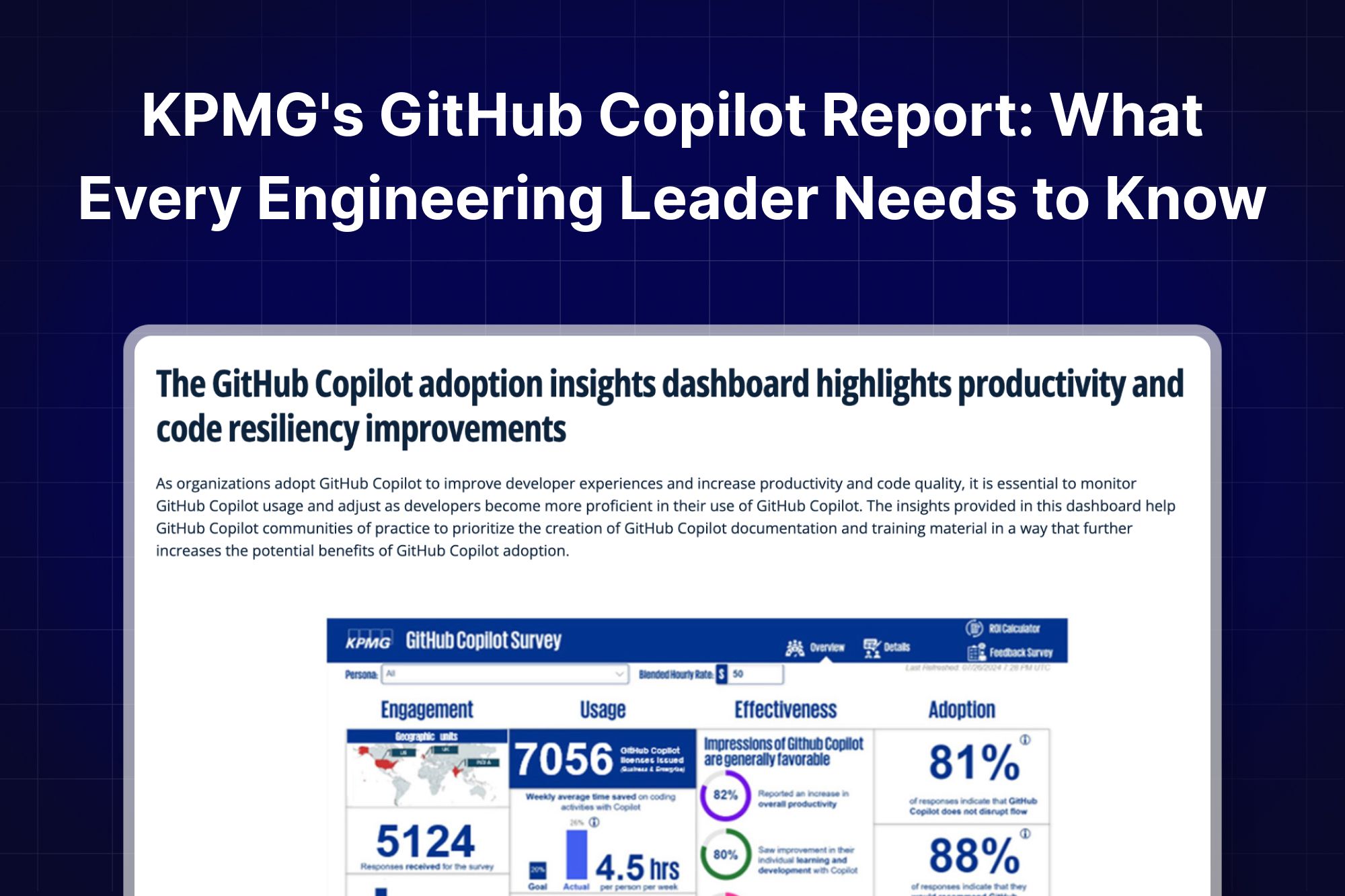
GitHub Copilot is the talk of the town for developers. It promises faster coding, smarter suggestions, and an overall better developer experience. But here’s the catch: Is it actually delivering on those promises for your team?
KPMG recently published an insightful report about GitHub Copilot adoption, exploring how organizations are leveraging it to improve productivity and code quality. If you haven’t read it, don’t worry I’ll give you the gist of it and show you how tools like DevDynamics take these insights to the next level.
KPMG’s Key Findings: A Quick Overview
KPMG’s report sheds light on how GitHub Copilot is reshaping developer workflows. Here are the highlights:
- Adoption is solid. 81% of users said Copilot doesn’t disrupt their workflow.
- Productivity gains are real. Developers save an average of 4.5 hours per week with Copilot.
- Confidence is up. 62% of respondents felt more confident in their code, and 80% reported improved learning and development.
- Team collaboration improves. 61% said Copilot helped with knowledge sharing and collaboration.
These are impressive stats, no doubt. But the question remains: What do these numbers actually mean for your team?
What questions do we need to answer now?
With Co-pilot bring the norm we need to look at the on-the-ground challenges:
- Who’s benefiting the most? Are junior developers leveraging Copilot better than seniors? What about QA teams or architects?
- What’s the ROI? Does saving 4.5 hours per week translate to faster delivery, or is the time just redistributed elsewhere?
- How do you drive better adoption? If some teams are struggling to make Copilot work, how do you fix that?
That’s where DevDynamics’ Copilot Adoption Report comes in, offering granular insights that go beyond averages.
DevDynamics: Turning Adoption into Actionable Insights
DevDynamics doesn’t just show you who’s using Copilot, it helps you understand how it’s impacting your team and where you can optimize for better results.

1. Usage Metrics by Role and Team
Copilot adoption isn’t one-size-fits-all. With DevDynamics, you can drill down into metrics like:
- Who’s using Copilot the most: Are junior devs reaping the benefits, or is it senior engineers?
- Language-level insights: Which programming languages see the highest Copilot impact?
- Team-wide trends: Are specific teams saving more time or producing higher-quality code thanks to Copilot?
2. Actionable Recommendations for Better Adoption
DevDynamics doesn’t just show you the data—it helps you act on it.
- Pinpoint where training or better documentation could improve Copilot usage.
- Track rejected suggestions to understand where Copilot isn’t meeting expectations.
- Identify high-value use cases to prioritize across teams.
Why Engineering Leaders Love DevDynamics
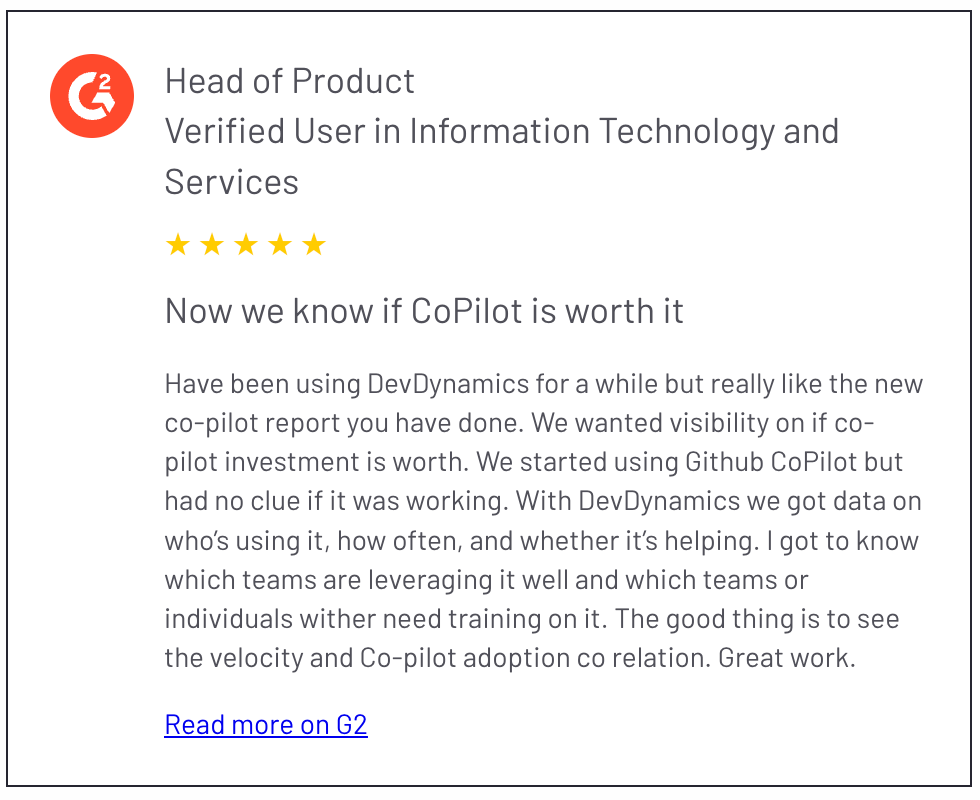
Here’s what makes DevDynamics the perfect partner for managing Copilot adoption:
- Clear ROI: Track time saved, quality improvements, and adoption rates in real-time.
- Smarter decision-making: See exactly where Copilot is working and where it needs a push.
- Better team alignment: Use data to build trust and drive adoption without guesswork.
Are You Getting the Most Out of Copilot?
GitHub Copilot has the potential to transform how your team works but only if you can measure its impact and optimize its adoption.
DevDynamics takes you further by delivering actionable insights tailored to your team.
Want to see how DevDynamics can help you unlock Copilot’s full potential?

