Jira ticketing system for software development teams
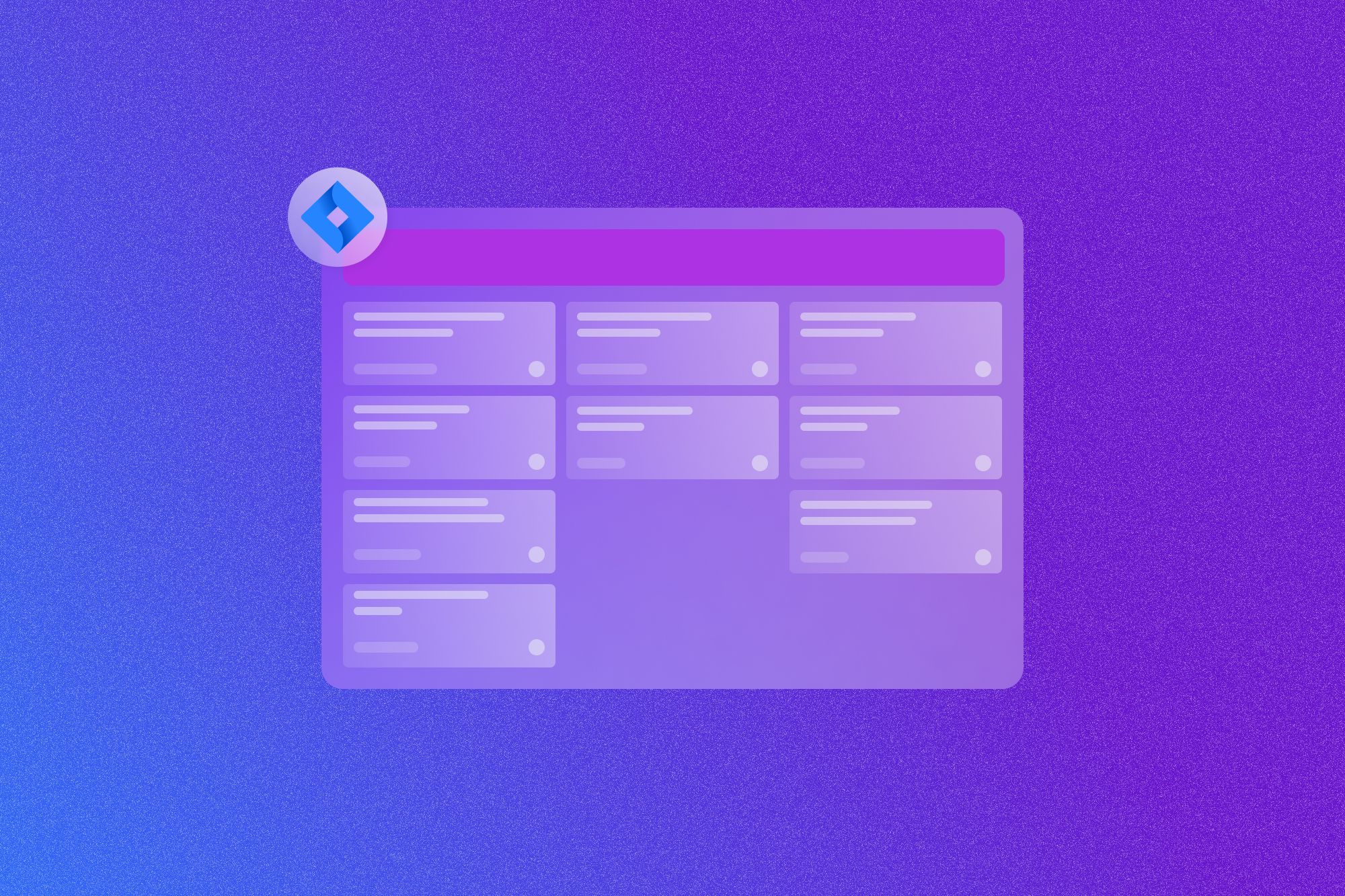
Building software requires juggling countless moving parts - prioritizing features, fixing bugs, and coordinating teams. Software development can easily turn to chaos without a system to track it all. Traditional methods like sticky notes on a wall and long email threads create confusion, making prioritizing tasks challenging and maintaining team alignment.
Now, imagine an organization where everyone has visibility into the development roadmap. Engineers can easily log bugs into a tracking system as they surface. Managers break down large projects into sprints and assign tickets to keep DevOps productive. Suddenly, you gain transparency into what needs to be done, who's doing it, and where roadblocks exist.
This is the power of Jira. Jira provides a flexible ticketing system tailored for software teams to plan projects, coordinate code, and ship faster. With customizable workflows, issue types, fields, and permissions, Jira gives managers insight while keeping engineers focused on coding, not tracking tasks.
In this guide, we'll dive deep into the heart of the JIRA ticketing system, exploring its functionalities, benefits, and how it fits into the software development lifecycle. From planning projects and tracking bugs to fostering collaboration and automating processes, we'll cover the essentials that make JIRA an indispensable part of modern software engineering.
What is the JIRA ticketing system?
The JIRA ticket system is a widely used issue-tracking tool developed by Atlassian. It is designed to track and manage issues within teams or organizations. JIRA gives development teams a customizable workspace to plan roadmaps, break projects into manageable pieces, assign work, track progress, and ship high-quality software. The ticketing system transforms chaotic workflows into organized, efficient development.
For software developers, the Jira ticket system is a centralized hub for managing tasks, bugs, and new features throughout the development lifecycle. For DevOps teams, the Jira software facilitates collaboration between developers and IT staff to enable faster delivery of product updates. Key features like release planning & deployment management help DevOps professionals improve their CI/CD pipelines and processes.
What information is present in a Jira ticket?
Let's break down what's in a Jira ticket:
- Each ticket has a special name, like ABC, which is its unique ID. This ID helps identify and track the ticket. The ticket also has a name; you can attach files or link related issues to it.
- Attaching files, like screenshots of a bug, adds extra info. You can also create smaller tasks within the main one using the "Add a child issue" button. If your ticket is connected to another existing one, you can link them together.
- The Description section lets you give more details about the issue. People working on the ticket can communicate using commands. On the right side, you'll find info like the status (where the issue is), the assignee (who's fixing it), labels (custom categories), and the reporter (the person who made the ticket). This way, the team can easily understand and manage the tasks.
Jira tickets contain metadata, attachments, comments, and status updates to coordinate software teams and enable transparency into in-progress development work. The information captures requirements, tracks progress, and seamlessly communicates across the engineering organization.
What does the JIRA ticket lifecycle look like?
The life cycle of a JIRA ticket is as follows:
- When a new feature or bug is identified, a ticket is created in JIRA with the status of "To Do." This signals to the team that the work needs to be started.
- Once a developer is assigned the ticket, they will move it to the "In Progress" status. This indicates active work is underway to complete the task detailed in the ticket. While in progress, developers will update the ticket with comments on their approach and obstacles encountered and ask any clarifying questions of stakeholders.
- When development work is completed, the ticket status moves to "Development Complete." Now, it needs to go through testing and QA processes. The ticket may move back to "In Progress" if issues arise that require more development work.
- With successful testing, the ticket will finally move to "Done." This signals to the team and stakeholders that the work is fully completed according to acceptance criteria. The details in the ticket provide a historical record of the work completed for reference if needed in the future.
This workflow enables development teams to track the progress and status of work items across their lifecycle. JIRA provides visibility and context around the team's development processes.
How software development teams use JIRA
Some of the key ways development teams utilize JIRA include:
- Plan projects - JIRA's scrum and Kanban boards allow dev teams to map out sprints, create user stories, estimate work effort, and build roadmaps.
- Log bugs - When bugs come up during development, they can be logged as issues with details like priority, description, attachments, and steps to reproduce.
- Track tasks - Development tasks can be created as issues with statuses like To Do, In Progress, and Done to track workflow.
- Assign work - Issues can be assigned to specific developers to make it clear who is responsible for completing them.
- Monitor progress - Dashboards, reports, and burn-down charts provide real-time visibility into how much work has been completed in a sprint or version.
- Discuss implementation - Commenting on issues allows for back-and-forth conversations about how to implement features or fix bugs.
- Review code - Development teams can integrate JIRA with version control like Git to review and merge code changes tied to issues.
- Report metrics - Useful metrics like velocity, defect density, and cycle time can be extracted to understand the development process.
- Automate processes - Based on criteria, workflows can be customized to automatically transition issues through review, testing, and deployment.
What are the benefits of implementing a ticketing platform for software teams?
Ticketing platforms like Jira provide numerous benefits for software teams of all sizes. These tools can significantly improve development workflows, visibility, quality, and agility by centralizing task tracking, collaboration, and requests. The key advantages of using Jira software for engineering and IT organizations are below.
1. Saving time and enhancing accessibility
Efficiency soars when all issues, notes, and communications are consolidated in a unified tool accessible to the entire team. The days of searching through disparate programs for crucial information are replaced with simplified workflows.
2. Facilitating collaboration and transparency
A purpose-built ticketing system fosters collaboration and transparency between development teams.
3. Smooth operations
By offering a platform that encourages focus on essential tasks rather than process intricacies, ticketing systems enable teams to concentrate on their core objectives. This shift leads to improved efficiency and problem-solving.
4. Comprehensive progress insights
Linking related requests and ongoing issues provides a holistic view of progress or roadblocks. This approach allows teams to identify patterns, fostering strategic decision-making.
5. Enabling ticket-driven development
Ticketing systems provide a foundation for ticket-driven development, an Agile approach that emphasizes creating a ticket for each feature or task. This approach ensures work directly adds value to customers.
What are the disadvantages of Jira?
The main disadvantages of using Jira are:
1. Steep learning curve
Jira is an extremely feature-rich tool with extensive configuration options for issues, projects, workflows, screens, and more. There are many hierarchies, relationships, and dependencies between these components that new users need to wrap their heads around.
The administrative settings are complex, with many tweaking possibilities. All this makes Jira challenging to learn for those new to the tool. Team members will require significant training time and hands-on experience before they can become fully productive on Jira.
2. Process overhead
Using Jira extensively for ticket management across teams makes software groups dependent on defined processes and workflows. There is significant overhead in creating proper ticket hierarchies, maintaining statuses, updating transitions, getting approvals, etc.
While structured tracking is beneficial, an excessive focus on administrative upkeep within Jira takes time away from actual coding work and reduces overall team productivity.
3. Challenging initial setup
Jira's extensive configuration options and customizations can make the initial onboarding and setup process complex and time-consuming. Those new to Jira often find configuring projects, issue types, screens, workflows, permissions, and notifications overwhelming upfront. Proper setup is crucial, but due to the vast array of settings, it requires deep familiarization and expertise to tailor Jira optimally for team workflows.
4. No native ideation capabilities
Jira lacks built-in features for creativity and collaborative brainstorming. Its focus is structured project execution versus early-stage innovation. Teams must use separate tools to gather ideas, refine concepts, and manage the pipeline from ideation to execution. This leads to silos and gaps in tracking ideas to delivery.
5. Costly for small teams
Jira adopts a pricing model based on the number of users. This can be prohibitive for smaller teams and startups with limited budgets, especially if they don't need the full spectrum of enterprise-level capabilities. The high costs don't justify the value for small teams needing basic project tracking. More lightweight tools may offer better ROI for such use cases.
6. Slow query performance
In larger deployments, users have reported delays in Jira query execution and load times. When data volumes get huge, responsiveness suffers. This affects productivity as team members must wait longer to get reports or search results. Performance tuning and optimizations are needed to improve speed.
7. Real-time update delays
While Jira offers real-time updates on issues, some users have experienced lag in reflecting new changes instantly. This defeated the purpose of real-time transparency into the latest project status and team progress. Smoother real-time communication of updates would improve collaboration.
8. No native timeline views
Jira lacks built-in timeline reporting to visualize schedules and track progress. This is an important project management requirement. Users must rely on custom reports or third-party timeline plugins for chronological project roadmaps.
Conclusion
A robust Jira ticketing system is invaluable for modern software teams to organize work and deliver high-quality products. With an effective ticketing system like Jira, development groups can seamlessly collaborate to log bugs, prioritize features, and track progress. Jira's enterprise-grade capabilities help software teams scale and enhance the development workflow.
However, implementing Jira is just the first step. Engineering leaders need data beyond Jira tickets to maximize developer productivity fully. With engineering analytics tools like DevDynamcs, engineering leaders can get full visibility into their teams and projects. DevDynamics seamlessly integrates with JIRA to provide insights on agile processes, change failure, and velocity.
Ready to drive engineering success?
