Version control 101: Getting familiar with the basics
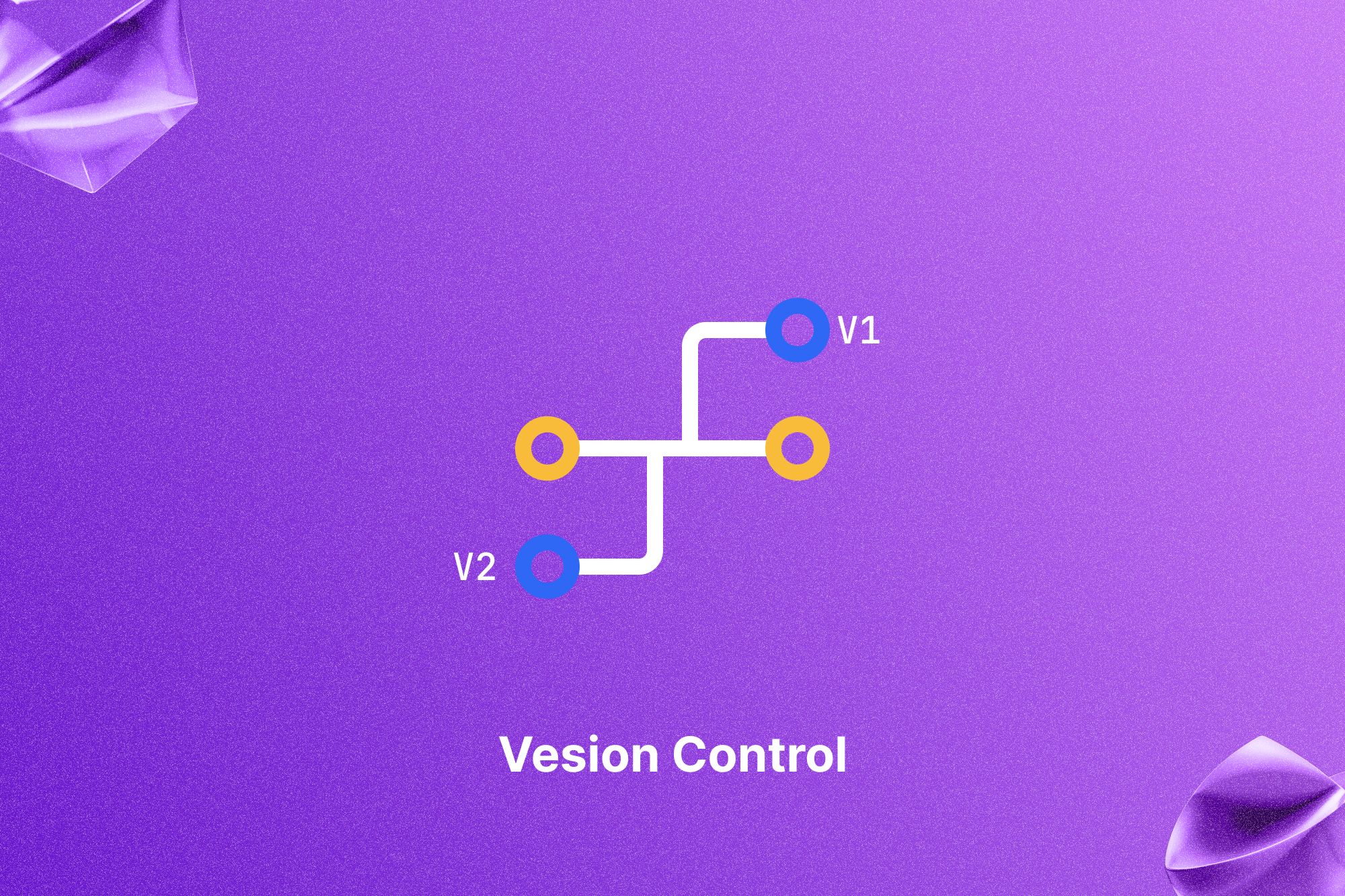
Software development or writing code is not a solitary process where developers combine, write, and publish it. It is a complex process that necessitates consistent collaboration, documenting progress, code reviews, and recording and maintaining changes made through the project’s lifecycle.
Version control is an important part of the software development process, wherein small tweaks to major changes to the source code are tracked and managed seamlessly across the development cycle.
This article highlights version control, what it means, why developers need it, and the types of version control systems.
Let’s dive in.
What exactly is version control?
Version control is the process deployed by developers and production teams to track, manage, and coordinate any changes made to the source code. Many developers and industry experts today refer to it as revision control or source control systems.
This process empowers development teams to work more streamlined and efficiently, paving the way for faster and error-free software development. Additionally, the process also aids developers in quickly identifying the problematic code, the developer responsible for the faulty code, and rectifying the error promptly.
What is a version control system (VCS)?
A version control system (VCS) is a tool developers use to track, manage, and document changes made to the source code.
While version control refers to managing and tracking changes to the software code, VCS is the software used to facilitate these tasks.
Reasons why version control is indispensable in software development
Now that we have a general idea about version control, it is a good time to explore why the process has become indispensable in modern software development.
Unexpected changes to the base code
Developers can relate to this very well. There are instances when you modify single or multiple files, delete something in the flow while coding, and realize later that you have made an error.
This is where version control enters the picture. It creates and records different code versions throughout development to help you in such situations. Additionally, it allows you to revert to the older version of the base code, undo any changes, and start afresh.
Unable to recollect changes
Writing code is not straightforward, especially when working on large files or collaborative source code. It is easy to get lost in the process and forget all the changes on top of the previously committed code. Committing primarily refers to saving all the changes you have made to that specific version of the code.
Version control tools allow developers to add commands that highlight all the new changes, modifications, and other tweaks made since the last time you committed the code.
Changesets and revisions
Whenever a developer commits, all the changes are recorded as a changeset; each is labeled as a unique revision. Revisions can come in different forms, including numbers 1, 2, 3, or a unique hash (5546eee7d92427cfd3f8a766d9ba5c3ad345431f5).
This makes it easier to find, view, and reference a particular change at any stage of the development cycle. So, what information does a changeset contain? A changeset provides insights into who has made a commit, what files and directories were changed or modified, and the timestamps of the changes.
Therefore, version control, especially for collaborative tasks and activities becomes a valuable tool to track how a project has evolved since the beginning and to conduct peer reviews.
View and choose between conflicting versions
There are instances when your team members make subtle or similar changes that can confuse the VCS. In such scenarios, the changes are so similar that the VCS cannot tell which authoritative change it needs to accept. Here are the two conflicting versions: created by you and by someone else on your team.
Typically, VCS provides a pathway to view and find the differences between the conflicting versions, allowing you to pick between the two as per preference. You can either proceed with one of these versions or make the changes manually.
Branching
Let’s say that your base code is a house. Now, let’s assume that you want to revamp one of the rooms by changing the electric wiring, the color scheme of the room, and more. Now, would you want these changes to affect your entire home? Probably not.
Similarly, you wouldn't want the entire base code to change when you or your team member alters or changes certain files. Therefore, you need to ensure that the changes to the code and files do not impact the main set of files. You can achieve this by creating a branch.
Branching allows you to modify and change certain parts of the base code without affecting the main set. You can work on the main set and the branch simultaneously without impacting each other, which is why version control is crucial in the development cycle.
Types of version control systems
Now, let’s explore the different types of version control systems. Technically, there are only two types of VCS: centralized and distributed. We can also add local VCS into the mix since it lays a solid foundation for distributed and centralized systems.
Centralized version control systems (CVCS)
Centralized version control systems (CVCS) are a boon for developers, particularly the ones working remotely or in significantly bigger teams. This approach promotes efficient and seamless collaboration between team members and other teams, as all project files and versions are stored on a single server. You and your team members can look for files, download them, make edits, and submit commits back to the server.
CVCS has garnered immense popularity in the development realm. It promotes collaboration and provides complete visibility into all code alterations.
Distributed version control systems
The approach here is a bit different than that of CVCS. Every team member’s working system has a copy of the entire project history. This way, two developers can work on a file simultaneously without issues.
Local version control systems
Only a single developer works on a local version control system, and the entire codebase is primarily stored only on their machine. Unlike the other types, no collaboration is involved while creating local version control systems.
Version control best practices
Are you wondering how to integrate version control into your workflow? Here are a few simple yet effective version control practices that can speed up your development process.
- Ensuring your commit messaging and communication is clear and easy to interpret for other team members is critical. This helps them understand what changes or improvements were made so that the entire development is hurdle-free.
- Do not wait or hesitate to coordinate and implement any changes to the code made by other team members. This will prevent conflicts and unnecessary manual editing and changes.
- It is also important to share your changes as soon as possible to ensure your team members have the latest version of the code and are aware of the changes made.
- Do not start using a VCS without understanding its functions, core features, and other intricacies that can impact your base code. Spend some time learning the basics and getting familiar with the tool.
Main version control systems
Advancements in software technology have led to the development of several version control tools. More than 135,300 tech companies use version control systems, of which around 89% use Git. That said, the adoption of alternative systems is moving upward, which begs us to look at some of the main version control systems used today.
Git
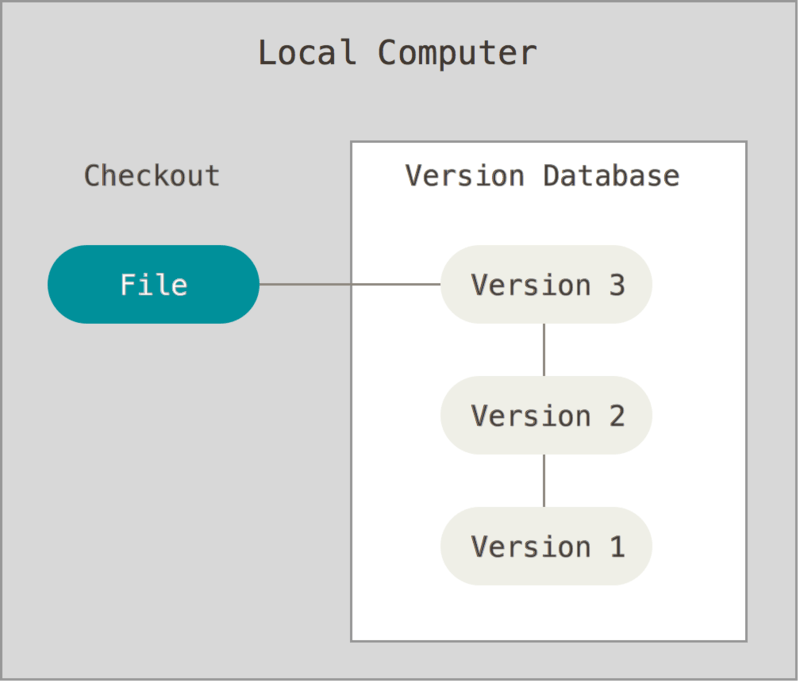
With 89% of the market share, Git is undoubtedly the most popular and powerful distributed version control system. While it allows users to track changes across different files, it also has a very low memory footprint, making it an ideal choice for some of the top companies in the world, including Meta, Google, and Microsoft.
Mercurial
While Git is one of the most popular version control systems in the market, Mercurial has a fanbase of its own due to its exceptional search capabilities. Project management, tracking, and data migration are some of the other features that make Mercurial one of the best version control tools today.
Subversion (SVN)
Subversion, often known as SVN, holds its ground as a centralized version control system that's been trusted by developers for years. Unlike its distributed counterparts like Git and Mercurial, SVN operates with a central repository model, which simplifies certain aspects of version control, making it particularly appealing for projects that require a linear approach to development.
Its robustness and reliability in handling file and directory versioning, along with its support for atomic commits (ensuring commit operations are completed in full or not at all), make SVN a favored choice for enterprises and teams looking for stability and straightforward project history tracking. The system's architecture also facilitates fine-grained access controls, allowing administrators to precisely manage user permissions. Organizations value Subversion for its simplicity in managing complex projects, highlighting its capability to gracefully handle both code and documentation within the same framework.
Wrap up
Modern software development is inconceivable without version control. As tech companies continue to pursue operational efficiency, transparency, and faster development cycles, it is impossible to overstate the importance of version control. VCS has evolved over the past few decades, fostering collaboration and helping development teams identify changes and problematic areas, ultimately ensuring code reliability and stability.
Ready to drive engineering success?
