Why Your Sprints Drift (And How to Actually Fix It)

A practical guide for engineering leaders to finally understand and resolve sprint slippage, scope creep, and productivity bottlenecks.
The Real Frustration Behind Sprint Drift
You plan meticulously, estimate carefully, and start your sprint confidently. Yet by the sprint’s end, plans have shifted, tasks remain incomplete, and your team is unclear about why things went off course. Scope expands, new work appears, and critical tasks stall in review.
Traditional tools like Jira are good at tracking tasks, but they don’t explain why your sprint outcomes diverge from your plans.
This guide explains why traditional sprint reporting falls short and introduces a smarter way to regain control of your sprint processes.
The Real Pain: Why You’re Still Guessing After Every Sprint
Imagine this scenario: You’ve just wrapped up a sprint. You started strong, with clear tasks and realistic timelines. Yet, as the sprint progresses, things quietly unravel. A critical PR sits for days in review. Two seemingly small tasks balloon into larger ones. Unplanned issues creep in, consuming precious resources and attention.
You open Jira, expecting clarity. Instead, you're faced with a dashboard of completed and incomplete tasks. Yes, it confirms your suspicions—things slipped—but it provides no explanation. You're left piecing together scraps of memory, team input, and guesswork to explain what happened.
This guessing game is exhausting and ineffective. Your retrospectives become speculative discussions, lacking the data to pinpoint exact issues. Without clarity, you're stuck repeating the same frustrating cycle sprint after sprint.
Traditional agile tools track progress well, but they don't tell the story behind your sprint. They leave you wondering:
- Why are my carefully estimated tasks always off?
- Why does unexpected work keep appearing mid-sprint?
- Why do certain tasks repeatedly stall?
Understanding the true causes of these issues is essential. Without that, improvement stays out of reach.
Why Traditional Fixes Aren't Solving Your Problem

Picture your last few retrospectives. Team members gather, hoping to improve. But the conversation quickly turns subjective. Someone remembers an issue with PR reviews, another mentions vague task estimates. Without objective data, it's hard to validate these impressions. You end with good intentions but no concrete steps.
Next, you add more stand-ups, hoping frequent check-ins will prevent drift. Instead, meetings multiply, and productivity dips without added clarity.
Finally, you try detailed burndown charts. They meticulously track how many tasks remain. But when tasks slip, these charts show only the symptoms, never the cause. You see tasks aren’t completed but you never learn why.
These common approaches share a core flaw: they only highlight surface-level symptoms. Without deeper insight, you can't break the cycle of sprint drift. You remain reactive, unable to proactively address the true drivers of drift.
Sprint Reports by DevDynamics
Now imagine this: instead of opening Jira and seeing a wall of incomplete tasks, you open a report that tells you why those tasks didn’t move.
You immediately see:
- Which tickets were blocked, for how long, and by what
- Where scope creep came from and what type of work snuck in
- Which pull requests sat idle and where bottlenecks consistently emerge
That’s what DevDynamics Sprint Reports are built for.
They don’t give you another dashboard to stare at. They give you a narrative—a breakdown of what changed, what stalled, and what you can do about it.
It’s not just data. It’s the full story behind your sprint, delivered in a format that helps you act. With this clarity, you don’t have to guess what went wrong. You know. And more importantly—you know what to fix.
How Sprint Reports Actually Drives Improvement
Let’s say you now have the full picture from your sprint, what changed, where things stalled, and why. That insight is only useful if it helps you act. And that’s where Sprint Report shines.
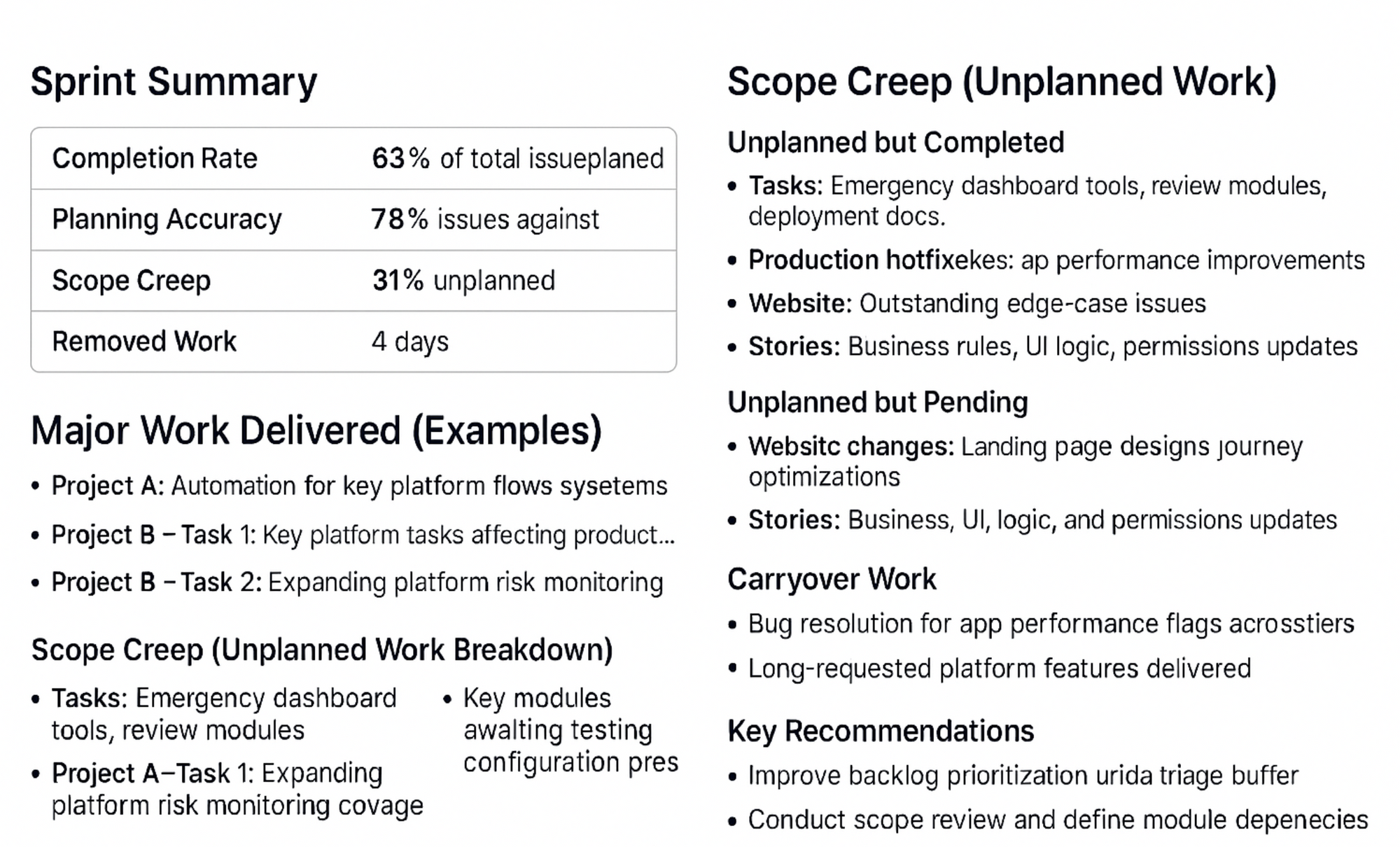
Here’s what happens next:
- You head into sprint planning with concrete data. You now know which tasks consistently carry over and which types of work tend to expand in scope.
- During the sprint, you're no longer waiting for the retro to detect drift. You can spot blockers mid-cycle and rebalance proactively.
- In your retrospective, instead of asking “what do we think went wrong?” you're saying “let’s fix the review time bottleneck we’ve seen the last three sprints.”
DevDynamics doesn’t just give you a view of the sprint. It gives you a feedback loop—one that’s tight, precise, and actionable.
You’re no longer repeating the same mistakes. You’re solving the right problems, at the right time.
The Hidden Cost of Manual Reporting

Consider this: A senior engineering leader earning approximately $140,000 per year typically spends around 1.5 days per sprint compiling manual reports. Over a year, that adds up to over $20,000 spent just on reporting.
DevDynamics automates this process entirely, giving back valuable time that can be reinvested in strategic leadership, improving team efficiency, and enhancing overall productivity.
Sprint Drift Is Fixable. But Only If You Can See It.
You don’t need more dashboards. You don’t need more meetings. You need visibility, the kind that tells you what’s actually happening in your sprint and why.
DevDynamics Sprint Reports deliver that clarity. They show you what changed, what stalled, and what needs your attention. No digging. No manual reporting. No guesswork.
This is how high-performing teams improve. Not by hoping the next sprint will be better but by knowing exactly what to fix.
Frequently Asked Questions
What is a sprint report?
A sprint report is a document that shows what a team achieved during a sprint in Agile project management. It helps everyone see how well the team is doing.
Why are sprint reports important?
Sprint reports are important because they help teams track their progress, identify problems, and learn from their experiences to improve future sprints.
What should be included in a sprint report?
A sprint report should include key information like tasks completed, any challenges faced, and metrics like velocity or burndown charts.
How can sprint reports help with team improvement?
By analyzing sprint reports, teams can see patterns in their performance, set new goals, and make changes to improve their work in future sprints.
What are common mistakes to avoid in sprint reporting?
Common mistakes include making reports too complicated, not involving the team in the process, and ignoring the insights that come from the reports.

