ChatGPT vs GitHub copilot: Which is better for developers?
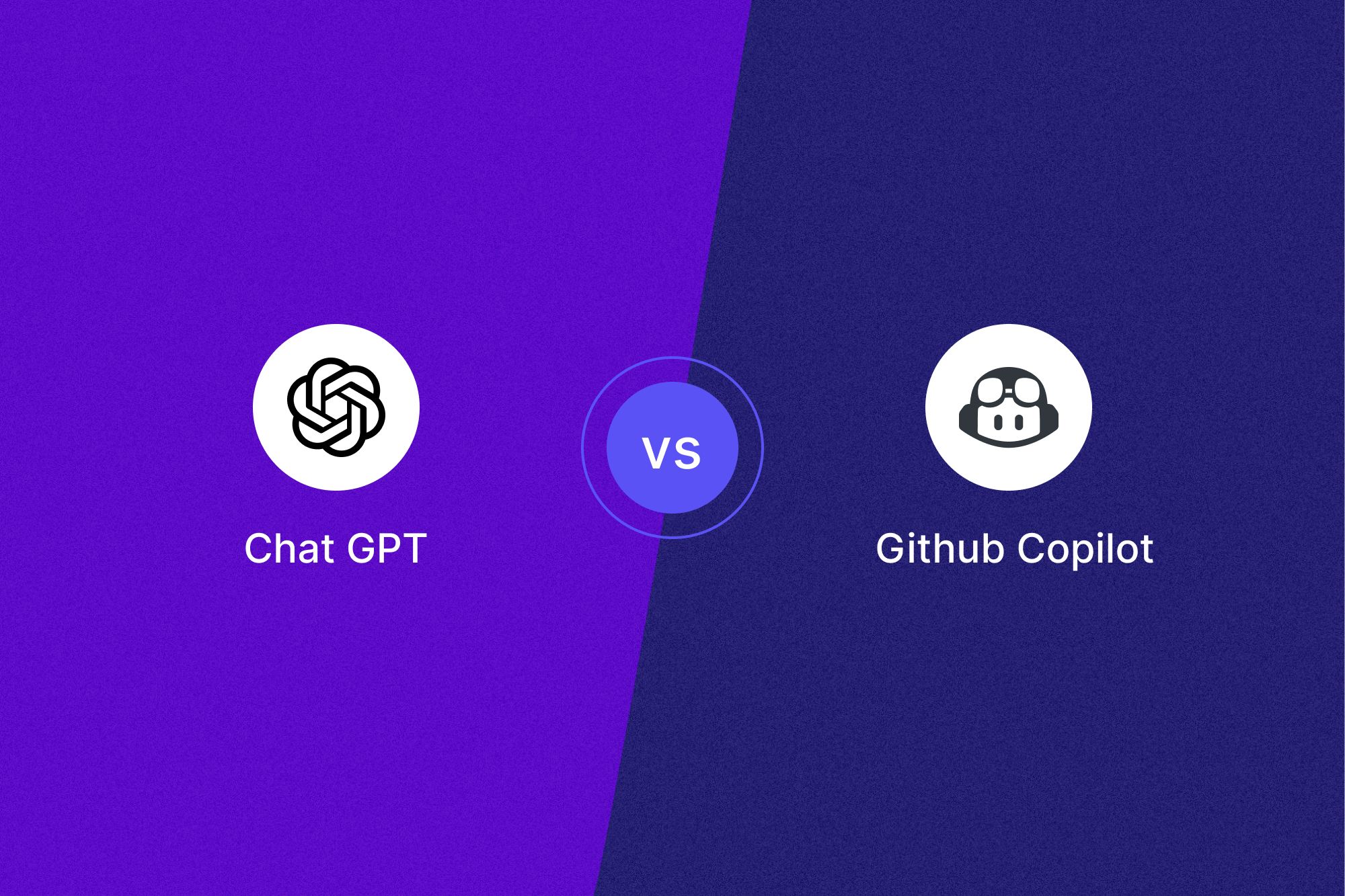
The generative AI scene has been buzzing over the past few years, with ChatGPT and GitHub Copilot making the loudest noise! ChatGPT and GitHub Copilot are the leading AI tools in the market currently. They’re both innovative solutions that push the boundaries of what AI can achieve in software development. While they share some similarities, they also boast unique differences that set them apart.
Which leads us to the burning question - which one’s better suited for developers?
In this article, we dissect the differences between the two offering a closer look at what sets ChatGPT and GitHub Copilot apart. Let’s dive in!
ChatGPT
ChatGPT is a versatile Large Language Model (LLM) created by OpenAI. It's powered by advanced iterations of OpenAI's language models, such as GPT-3.5 and GPT-4, enabling it to generate text across a broad spectrum of prompts. Whether it's crafting code snippets, composing articles, answering queries, or more, ChatGPT has been trained on a huge amount of data so that it can mimic human-like responses accurately.
It operates in a conversational format. Users can input prompts or questions, and ChatGPT responds with text that aims in a conversation-like manner. It's designed to engage in dialogues that feel natural. The AI assistant also has the capability to follow up on questions, acknowledge errors, and question assumptions.
GitHub Copilot
GitHub Copilot is an AI-driven code completion assistant that helps developers write code. Powered by OpenAI's GPT-3, this tool is designed to read the context of your coding projects and offer relevant line-of-code suggestions.
At its core, GitHub Copilot is about understanding the complexities of your code. The tool can propose functions, variables, and even entire algorithms that not only match your coding style but also evolve along with it. This ensures that the more you code, the more tailored the Copilot's suggestions become.
GitHub Copilot supports a wide array of programming languages. These include:
- Python
- JavaScript
- TypeScript
- Ruby
- Go
- PHP
- Swift
- Kotlin
- Rust
- C#
- C++
- HTML/CSS
- SQL
Comparison: ChatGPT vs GitHub copilot
Let’s delve into what sets the two AI tools apart:
Functionality
GitHub Copilot stands out in software development with its AI-driven coding assistance. It's specifically designed to improve coding efficiency as it’s capable of churning out error-free code swiftly. Beyond code generation, Copilot also offers deep insights to enhance code quality. That’s why it has positioned itself as a crucial tool for developers seeking to elevate their coding practices.
ChatGPT for developers, also offers abilities to generate and debug code across various languages. However, its selling point is creating text-based outputs that mimic human conversation, making it ideal for crafting long-form articles, engaging in dialogue, and more. This adaptability has led to its adoption by global companies across industries.
GitHub Copilot might be the go-to for developers who are primarily focused on enhancing their coding workflow with AI-powered suggestions. ChatGPT, on the other hand, offers a broader range of text-based applications, with one of them being code generation.
Configurations
In terms of configuration capabilities, GitHub Copilot takes the lead with its extensive customization options. It allows developers to tailor the AI's coding suggestions to fit project-specific needs within any integrated development environment (IDE) that supports the extension. With this level of customization, Copilot can adapt to the unique demands of different software projects, enhancing the code's quality and efficiency.
While ChatGPT offers some level of customization through the use of targeted prompts, it lacks depth compared to GitHub Copilot's adaptability in coding scenarios. The customization options for ChatGPT are more limited, particularly when it comes to refining its output for specific coding tasks. This distinction highlights GitHub Copilot's superior capability in terms of customization and quality control in software development environments.
Integrations
ChatGPT stands out for its broad applicability and ease of integration into various applications via its API. This flexibility allows developers to craft interactive experiences, enabling software to generate dynamic responses and engage users directly within their platforms. The development and deployment of plugins further extend ChatGPT's reach into widely used services such as Kayak, Expedia, OpenTable, Slack, and Shopify. This extensive compatibility showcases ChatGPT's ability to function across different programming environments and its potential to revolutionize user interaction across numerous digital platforms.
GitHub Copilot, in contrast, offers integration within the software development process, particularly through major development environments like Visual Studio Code, Visual Studio, Neovim, and JetBrains IDEs. This integration ensures developers can leverage Copilot's advanced code generation and completion capabilities directly within their preferred IDEs. By drawing on a vast repository of publicly available code, Copilot provides contextually relevant suggestions across a wide range of programming languages, which can help improve developer productivity.
ChatGPT's API and plugin support offer broad applicability across various applications and services, while GitHub Copilot's IDE integration focuses on enhancing the software development process with intelligent code suggestions.
User-interface
The user interfaces of GitHub Copilot and ChatGPT are tailored to provide efficient, user-friendly experiences, each designed with specific user needs in mind.
GitHub Copilot boasts an interface that greatly simplifies the coding process. Integrated as an extension within Visual Studio Code, it offers a seamless addition to the developer's workspace.
Here are some highlights of Copilot's UI:
- Easy integration: Adding Copilot to Visual Studio Code is straightforward, enabling quick access to its features within a familiar environment.
- Coding versatility: Whether tackling simple tasks or complex algorithms, Copilot's AI assists developers across a spectrum of coding needs, enhancing productivity.
- Cost-effective solution: By augmenting or substituting in-house coding efforts, Copilot presents a financially savvy option, offering advanced coding assistance at a reasonable cost.
ChatGPT, on the other hand, provides a clean and straightforward interface designed to be as intuitive for text-based interactions as Copilot's is for code. ChatGPT's UI facilitates easy engagement with the AI, allowing for various coding assistance requests, from the basics to more intricate problems. It stands out in:
- Simplicity and clarity: The interface is designed to make interactions with the AI straightforward, encouraging users to explore its capabilities in generating and debugging code.
- Versatility in support: ChatGPT caters to various coding challenges, adaptable to the user's expertise level and project complexity.
Accuracy
Accuracy is a critical factor when comparing GitHub Copilot and ChatGPT, especially in the context of software development.
GitHub Copilot stands out for its specialized focus on coding. It's powered by OpenAI Codex, which draws from an extensive dataset—159 GB of Python code from 54 million public GitHub repositories. This vast, coding-specific dataset equips Copilot with a high degree of relevance and reliability for developers, enabling it to suggest code that is often more accurate and contextually appropriate.
ChatGPT, with versions like GPT-3.5 and GPT-4, accesses a broader range of data compared to GitHub Copilot. These data sets include books, websites, and other textual content totaling over a trillion parameters. While this diversity enriches ChatGPT's responses, making it versatile for a number of tasks, it also means that the model's accuracy in software development scenarios can vary. The latest iteration, GPT-4, has shown massive improvements. According to studies, ChatGPT has an accuracy of 85+ %, which is a good percentage.
Both ChatGPT and GitHub Copilot also have their limitations when it comes to accuracy. ChatGPT, for instance, might occasionally generate responses based on outdated or incorrect assumptions, leading to inaccuracies. Meanwhile, GitHub Copilot, despite its focus on coding, doesn't always generate perfect code and sees an overall acceptance of around 26% for its completions, indicating room for improvement. That’s why both tools require a human touch for verification.
Code generation assistance
GitHub Copilot stands out for its targeted assistance in code generation because of its capability to offer code completions and suggestions. It is particularly good at handling specific coding tasks, such as implementing complex functions, by diving deep into the project's context and the existing codebase to provide precise, actionable answers.
In the above image, when Github Copilot is prompted in comments instructing to create a random password generator function, it generates the expected code nicely.
Copilot also has an inline chat feature. The image above shows an example of the/fix command using which code can be modified and improved as per requirement It has these 4 commands which are self-explanatory and it also has access to the terminal which helps in debugging.
ChatGPT, though, is not as narrowly focused on code generation as Copilot. Its strength lies in its capacity to engage with and interpret code-related queries. Beyond code snippet generation, ChatGPT excels in offering strategic advice on larger-scale projects. Whether it's outlining the structure of a new programming language or mapping out the steps for compiler development, ChatGPT approaches coding challenges with a wide-angle lens.
GitHub Copilot is more of a specialist, finely tuned for direct coding support, while ChatGPT is more of a strategist, offering a broader range of guidance and insights into the deeper aspects of software development.
Conclusion
The bottom line is that ChatGPT-4 is great for starting out, helping you develop new ideas and plan your project, while GitHub Copilot is awesome for when you're deep into coding. It gives you smart suggestions to make your code better and helps you finish tasks faster.
Why not get the best of both worlds? Putting ChatGPT-4 and GitHub Copilot together can do wonders for your productivity. You can use ChatGPT-4's big ideas at the start and then switch to Copilot's coding help as things get more detailed. This mix can effectively streamline your software projects!
Ready to drive engineering success?
